Lab 2: I’m a dot thing living in a grid world
View the video for this lab on youtube.
Setup
Download the DotChaser.java file.
Download the Plotter.jar file.
Download the Lab2_Tester.java file.
Github setup
Use git, as discussed in Lab 0, to create a repo called gitusername-lab2, add these two files to it, and commit and push the changes to github. You will need to submit your git log to the submitserver. You will also want to create five additional class files, Thing.java, TypeA.java, TypeB.java, TypeC.java, and ThingList.java and store them in your repo – you will be submitting these five files to the submitserver.
You will need to use this repo effectively to receive full credit on this assignment, even though you will be submitting it on the submitserver. See the grading rubric below.
Running your program
Run your lab on the command line by executing the following pipeline
java DotChaser | java -jar Plotter.jar
The program Plotter.jar is provided for you.
Part 1: Rewriting the code using OOP
Take a look at the DotChaser program. You can compile and run it as is:
javac DotChaser.java
java DotChaser
You’ll see some interesting (but boring) output.
55 50 b
45 50 r
done
56 50 b
45 51 r
done
57 50 b
46 51 r
done
58 50 b
.
.
.
Each line represents the location and color of a “Thing” dot in each round. The end of a round is indicated by “done”
55 50 b <- round i, blue dot at row 55, column 50
45 50 r <- round i, red dot at row 45, column 50
done <- end round
56 50 b <- round i+1, blue dot at row 56, column 50
45 51 r <- round i+1, red dot at row 45, column 51
done <- end round
As noted, a list of coordinates is pretty boring, so we also provided you a Plotter program that reads coordinates from stdin and plots them for a nice little visual of moving dots. Try it out yourself:
java DotChaser | java -jar Plotter.jar
Troubleshooting
If the GUI window does not load onn Windows, try to either run java through the command line “as administrator”, and/or install WSL and run it from a WSL shell. Post to Ed right away if you get stuck – you may not be able to figure this part out on your own.
The output of DotChaser is piped into Plotter, which plots each of the dots at the row,col coordinates and color given. The “done” at the end of a group of lines tells us that we are done with the “round”, so now the updated display should be shown, and what follows will be values for the next “round”. What you get is a really pretty animation like below.
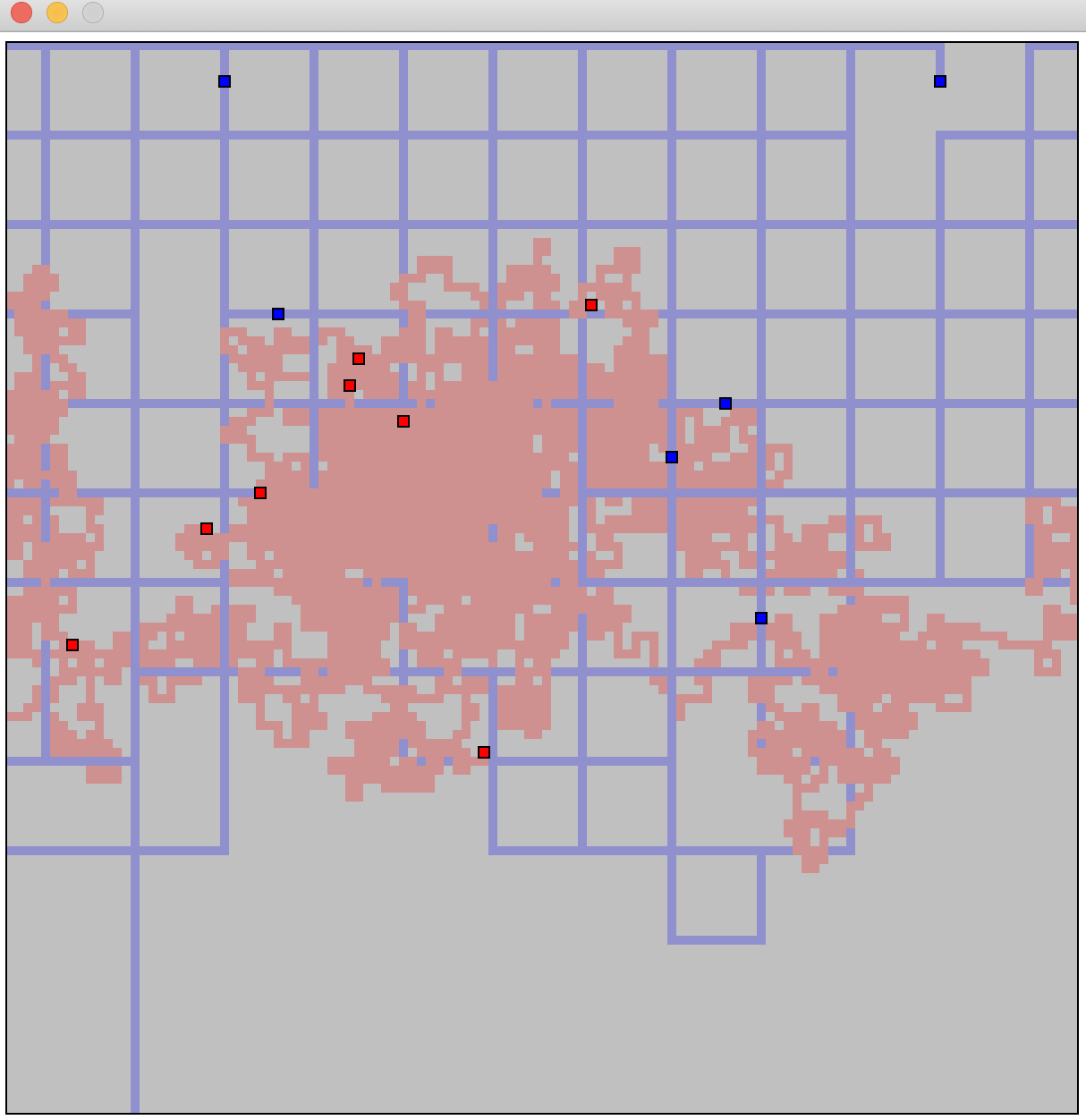
So what do you have to do? Well, the program DotChaser is written entirely as a Procedural Program. You will re-write it as an Object-Oriented Program, and once done, you will extend its functionality a bit as well.
Note that the plotter can plot more than just red and blue. Here are your color choices as you make your things: r (red), b (blue), g (green), y (yellow), o (orange), p (pink), m (magenta), k (black).
Part 1: Create a UML diagram for your Things
Use Violet UML (or another tool, or paper) to generate a UML diagram for your many Thing types after reading the explanations below.
Create a UML diagram. Include it in your repo, named
UML.png.
Part 2: Rewrite DotChaser functionality into several classes using good OOP
Rewrite DotChaser as an object-oriented program. You will (presumably) be creating other .java files as well. The output of DotChaser should not change, but the design must follow all the good object-oriented design principles we have discussed. In particular, you must use encapsulation, information hiding, inheritance, and polymorphism. Maximize code reuse; keep implementation and interface as separate as possible. Your inheritance should follow the picture on the right.
You must do these things:
- Refactor the code only: do not change variable names or method names; reuse the existing fields and methods.
- Remove static methods: only
main()should be static in all of your classes. - Polymorphism: You should have
TypeAandTypeBclasses; observe how they differ. Your parent classThingmost likely will not need a single if statement. If you find you need one/more, make sure there isn’t a way to utilize polymorphism instead. If you still find the need for if statements, ask your instructor if they are appropriate. Related to this, your child classes should have at least one method which demonstrates polymorphism. This should naturally come from your design, but we make note of it here as a requirement to give you that extra nudge. - Use a linked list: Remove
Nodefrommain()and write aListorQueueclass calledThingList. You’ll have to write this. Yourmain()should not haveNodevariables anymore, but instead aThingListvariable with nice calls such aslist.add(thing). You need to write this code yourself; do not use ChatGPT (for example) to generate this linked list.
Part 3: Add a new Thing
The original DotChaser had two types of Things: TypeA, which randomly choses left, right or straight at every round; and TypeB, which randomly chooses left, right or straight every 10th round. Now that you have a nice object-oriented version, create a third type of Thing called TypeC. What exactly it does is up to you, but it needs to use some diagonal motion (i.e. left-right-left-right-… sequences, or draws a circle, triangle, or other shape). The principal thing to keep in mind is how OOP makes this easier and cleaner.
Create a third ThingC type that must have.
- Ensure that the orignal
DotChaserstill works the same as before, even after you’ve added your new type ofThingC. That is, the red and blue dots act normally. - The new type of
ThingCmust move in a new way different thanTypeAorTypeB.
Here’s an example of a solution with an extra yellow thing doing spirals:
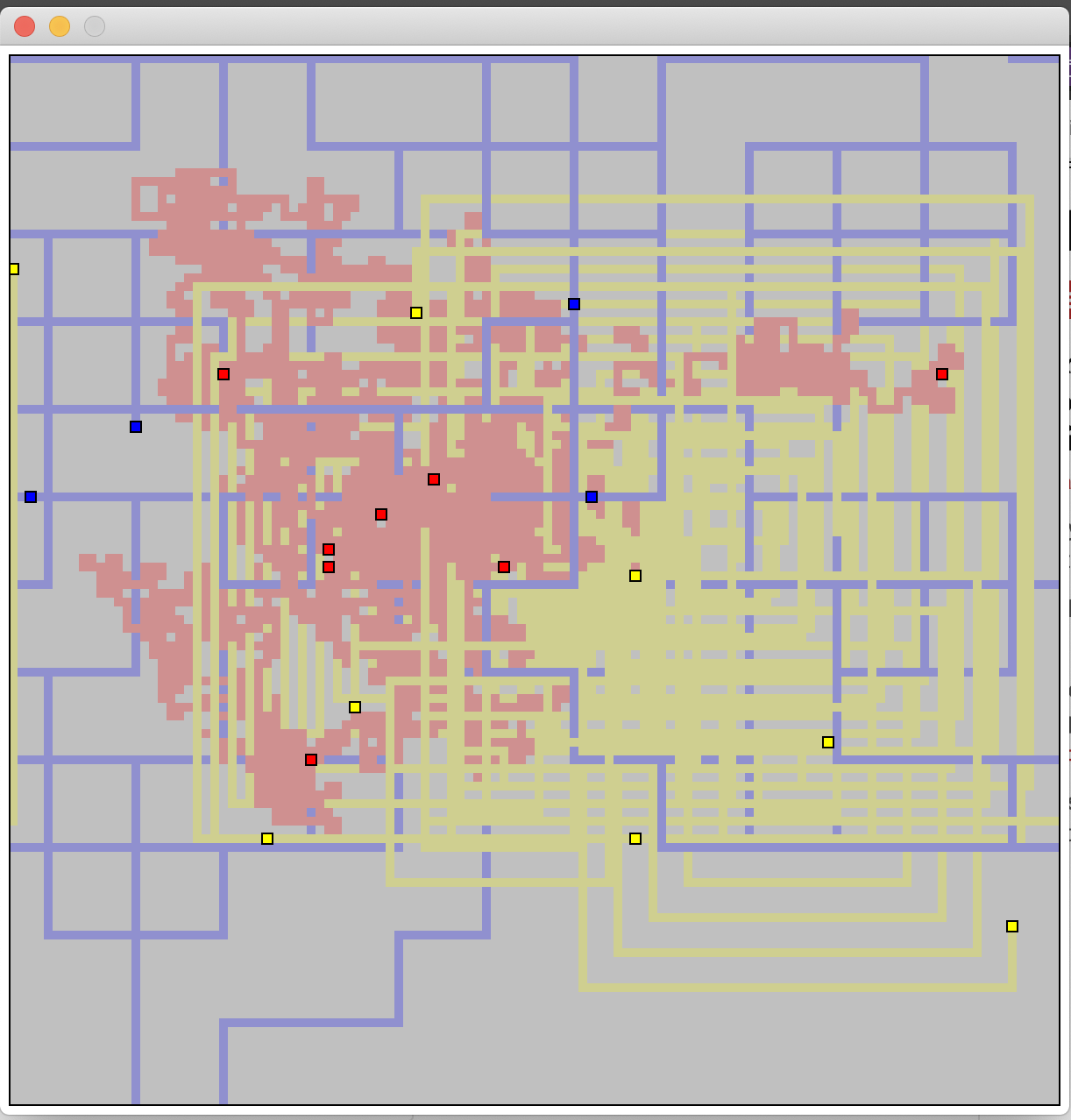
Grading rubric and submission
Junit testing
To run your unit tests – remember, you need to have the junit jar file in the same directory – compile and run your code with the following commands on the terminal (depending on your OS):
Windows
javac -classpath ".;junit-platform-console-standalone-1.7.0-M1.jar" *.java
java -classpath ".;junit-platform-console-standalone-1.7.0-M1.jar" org.junit.runner.JUnitCore Lab2_Tester
Mac/Linux
javac -classpath ".:junit-platform-console-standalone-1.7.0-M1.jar" *.java
java -classpath ".:junit-platform-console-standalone-1.7.0-M1.jar" org.junit.runner.JUnitCore Lab2_Tester
Submission
Use git, as discussed in lab zero, to submit your work in a repo called gitusername-lab2. You will be graded on the following:
In your github repo, type the following command to pipe your log to a text file:
git log > log_file.txt
Next, type the following command to compress your files into the required submission format:
tar -cvf lab2.tar Thing.java ThingList.java TypeA.java TypeB.java TypeC.java log_file.txt UML.png
Submit your code, as lab2.tar on the submitserver.
You will be graded on the following:
| Item | Points |
| your git logs show comments that helpfully and meaningfully describe what updates you were committing | 2 |
| your git logs show evidence that you committed code at least once during the DotChaser lab | 1 |
| your git logs show at least five commits that are all at least ten minutes apart | 1 |
| the test cases pass (11 points each) – answers that are hard-coded will not receive credit | 88 |
TypeA, TypeB, and TypeC classes turn appropriately upon visual inspection, utilizing good OOP |
7 |
| a UML diagram called UML.png is included that matches the code implementation as been included, that lists all classes and their methods and fields | 1 |
| TOTAL | 100 |